How to change the language at PokerStars?

It often happens so that after the installation of the PokeStars software players face one serious problem: the language at PokerStars turns out to be Deutsch, for instance, and some of the players simply don’t know it or have a small knowledge of this language. Next the ‘attacks’ on search engines take place with requests like ‘how to change the language at PokerStars’ or ‘how to change the PokerStars language’. Actually this problem is very easy to solve.
PokerStars interface is available in 25 different languages. In order to choose the one you need, chose ‘Settings’ in the right hand menu, open the ‘Global’ tab and chose ‘Language’. You’ll see the list of languages available on the right. Chose the one you need and enjoy the game.

Please note that some languages are available only in the beta-version of the software. Therefore some of the messages may still be displayed in English.
How to receive emails from PokerStars in the correct language?
It may sometimes happen so that players will receive emails not in native language and not everybody can understand them (e-mails). You can change the emails’ language on your own in the lobby of the poker room. Launch PokerStars and log in. Next chose ‘Language’, ‘Language of the emails’ and chose the language you want to get your emails in. Everything is very simple.
Pay attention:
The best about poker
- How to get satisfaction from playing poker
The psychology of poker
- Five reasons why I've made money and continue doing this playing poker
The psychology of poker
- Poker table positions (positions in poker)
Fundamentals of poker
- The fundamental theorem of poker
Poker theorems
- Slow play in poker
Fundamentals of poker
- The probabilities of getting specific starting hands on preflop
Poker mathematics
 pokerglobal
pokerglobal
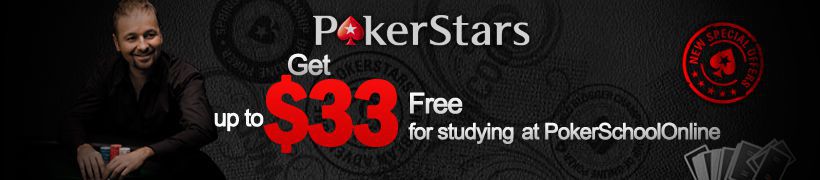
Comments (0)