PokerStars Mobile App on Android with cashier

Sometimes mobile devices' users install PokerStars software that enables play poker for play money only and doesn't have the "Cashier" button. Up to a certain time the players continue using it but then play money games becomes dull and bothering. This is the time when the players start attaching different search engines with requests like: "PokerStars on Android with cashier", "where PokerStars on Android with cashier can be found", "PokerStars Android for real money" and etc.
This article was specially written to help such users.
Where can PokerStars Mobile App on Android with cashier be downloaded
So if you really wish to play PokerStars from your mobile device for real money you have to complete several easy steps:
1. From you Android device go to the PokerStars website with cashier following the special link
2. Register a new account for the real money
3. After registering the account go to "Settings&Tools"
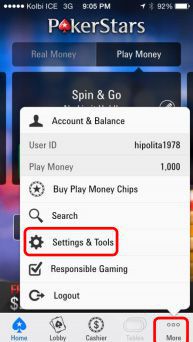
Choose the "Account" menu option. Then choose "Enter Marketing Code"
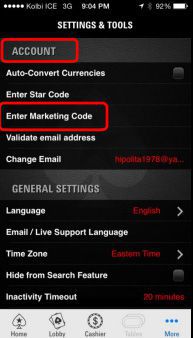
Next enter = psp19423 into this field

Finally you may enjoy the game at PokerStars from your Android device and you'll have the "Cashier" button. That means that you'll be able to make a deposit and play for real money.
The best about poker
- How to get satisfaction from playing poker
The psychology of poker
- Five reasons why I've made money and continue doing this playing poker
The psychology of poker
- Poker table positions (positions in poker)
Fundamentals of poker
- The fundamental theorem of poker
Poker theorems
- Slow play in poker
Fundamentals of poker
- The probabilities of getting specific starting hands on preflop
Poker mathematics
 pokerglobal
pokerglobal
Comments (1)