PokerStars: how to set/change time?

It may often happen so that after you’ve completed the installation of the software the time during the game at the PokerStars lobby is displayed incorrectly (practically the time of your poker client differs from the one your computer shows).
The solution for the following problem is very simple: you simply have to change the time zone in the PokerStars Settings menu. This article will tell you how to solve the problem with the wrong time at PokerStars.
The time at PokerStars may be changed in the Settings menu. In order to do it, you need to press the “Clock” button in the right-hand corner (near the “Cashier” button).

Next you’ll see the window with the time zone change option. You’re allowed either to choose one of the zones offered on the list either to set up the time on your own by choosing the CUST option - Custom Time Zone.
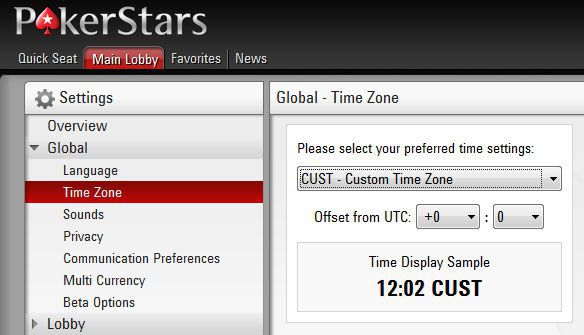
Run good!
The best about poker
- How to get satisfaction from playing poker
The psychology of poker
- Five reasons why I've made money and continue doing this playing poker
The psychology of poker
- Poker table positions (positions in poker)
Fundamentals of poker
- The fundamental theorem of poker
Poker theorems
- Slow play in poker
Fundamentals of poker
- The probabilities of getting specific starting hands on preflop
Poker mathematics
 pokerglobal
pokerglobal
Comments (0)