How to find tournaments (freerolls) at PokerStars using the ID

Quite often poker beginners who play freerolls at PokerStars face the following problem: the search of freerolls in the poker room lobby. Thus they find a password to a certain freeroll or a tournament with a buy-in but then completely ignore it in the PokerStars gaming client. After all they either don't play this freeroll/tournament at all either spend too much time and effort to find it in the poker room lobby.
This article will tell you how to search (find) tournaments/freerolls in the PokerStars lobby once you happen to know their ID. The search using the ID is the easiest way out.
In order to find a freeroll/tournament in PokerStars using the ID you have to:
1. Press the spanner and screwdriver icon 'Tools' in the right-hand menu corner.
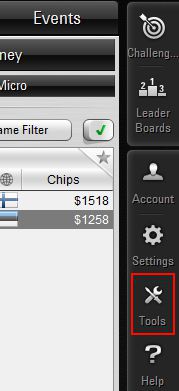
2. Chose the option 'Find' - 'A Tournament' in the window opened.
3. Enter the ID number of your tournament in the central part of the window.
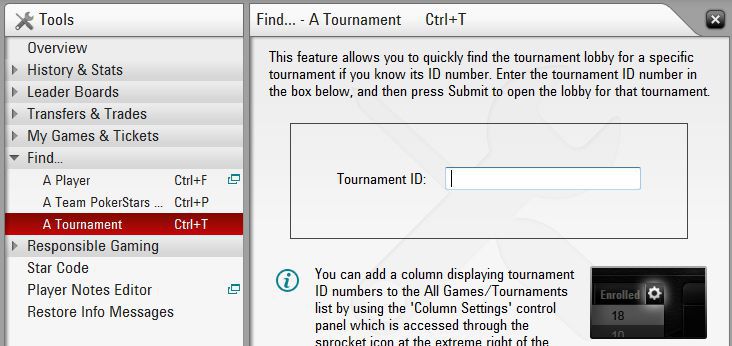
4. Press 'Enter' or 'Submit' button
You'll be automatically addressed to the chosen tournament.
Pay attention that if your PokerStars gaming client lacks in the menu buttons as shown on the images then you might have installed the software for nominal money game only. But don't give up so soon the problem can be still solved. In order to do this you have to create a new account in PokerStars after reading our article 'How to play at PokerStars for real money'.
The best about poker
- How to get satisfaction from playing poker
The psychology of poker
- Five reasons why I've made money and continue doing this playing poker
The psychology of poker
- Poker table positions (positions in poker)
Fundamentals of poker
- The fundamental theorem of poker
Poker theorems
- Slow play in poker
Fundamentals of poker
- The probabilities of getting specific starting hands on preflop
Poker mathematics
 pokerglobal
pokerglobal
Comments (0)