Skrill account registration - how to sign up for Skrill
Oftentimes players face difficulties when using Skrill because they’ve failed to create an account properly. Therefore we’ve decided to elaborate a detailed instruction on registration a new Skrill account with highlights on key points that should be taken into account. As a matter of fact, registration at Skrill is quite simple.
Please note! Before creating an account at Skrill, we strongly recommend you to open a credit card (in Euro or dollar) in a bank - VISA Electron or VISA Classic with an option to carry out Internet transactions. This is necessary in order to activate your Skrill account. Fill up the account and adjust online banking mode. It’s very important because will be charged a certain amount of money (from $1.01 up to $2.99) as verification of the account. You’ll need to specify the sum you’ve been charged. In case you have specified the sum correctly your bank card will be attached to the account. Afterward the money will be transferred to your Skrill account.
Step 1. Go to Skrill website. You’ll find yourself on the account sighn up webpage at Skrill.
Step 2. Skrill - account sign up.
In order to complete the first step when registering your Skrill account, you have to enter your account details. Choose 'Account type' - personal, your country of residence, currency (remember, that you won’t be able to change it in future) and also the language.
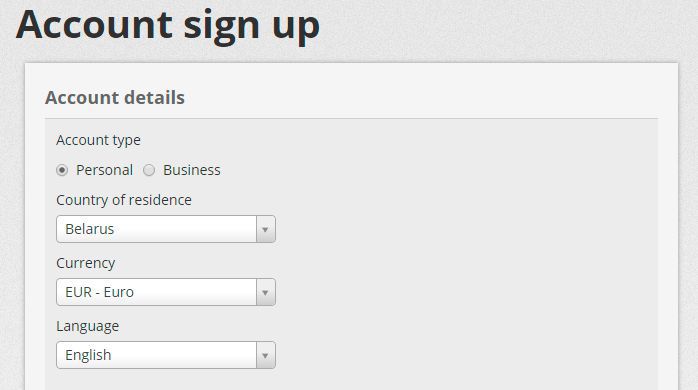
Step 3. Skrill personal details
Below you have specify your personal data. It should be as stands in your passport. Only real details should be specified, otherwise you’ll fail to complete account and identity verification procedure. After you’ve entered all the information, press the 'Continue to step 2' button.
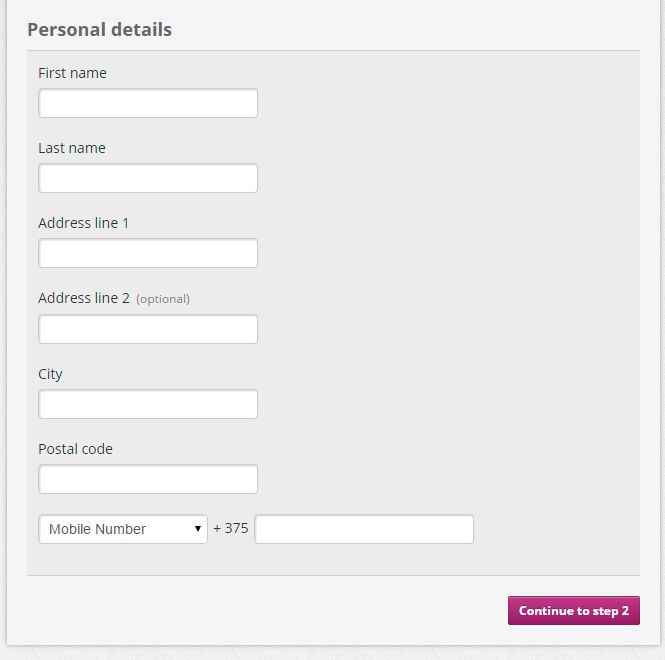
Step 4. Account credentials
At this point you’ll have to enter you email address, date of birth and also invent the password. Pay attention, that the email address you’ve named will be used as your login to sign up to the Skrill website and carry out money transactions. Therefore use your main email address. Your birth date information will be necessary for making payments - this will be the confirmation of all your transactions.
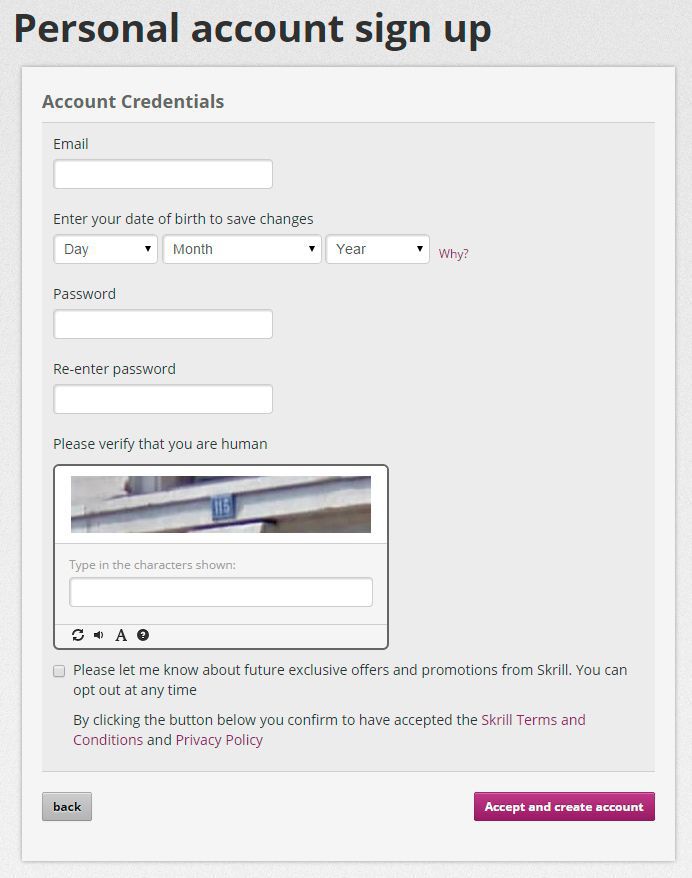
Step 5. Email address confirmation
You’ve successfully created an account at Skrill and its ready for use. All you have to do is to confirm the email address you’ve mentioned previously.
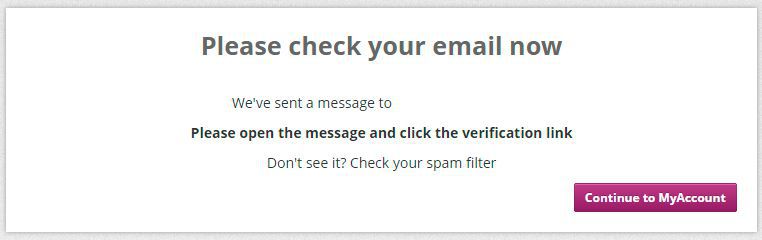
Step 6. Now you can verify your identity and use Skrill payment system and have a good time!
General information
- Name: Payment system Skrill
- Established: 2001
- Country: UK
- Currency: US Dollar, Canadian Dollar, Australian Dollar, Pound, Euro etc
- VIP program and VIP store
- VIP support
 pokerglobal
pokerglobal