PokerStars cashier button missing

With ever increasing frequency situations, when players can’t see PokerStars Cashier button, occur. This is due to the fact that such players create accounts following the advertisement link (whether it’s an adds on facebook, search engines and etc.). Accounts of this kind aren’t appropriate for the real money games, because the client has no cashier button.
What is to be done if there’s no ‘Cashier’ button?
The solution of this problem is very simple: you need to create a new account at PokerStars following the special link, meant for the real money game.
PokerStars cashier button missing - an immediate solution
1. First you have to delete PokerStars software without ‘Cashier’ button from your computer.
2. You have to create a new account, following the special link so that the PokerStars cashier button would be displayed.
3. Next you need to install PokerStars client and create a new account.
4. During the registration you'll be offered to enter a ‘Marketing code’. This is the field for entering the PokerStars marketing code = pokerglobal.info.
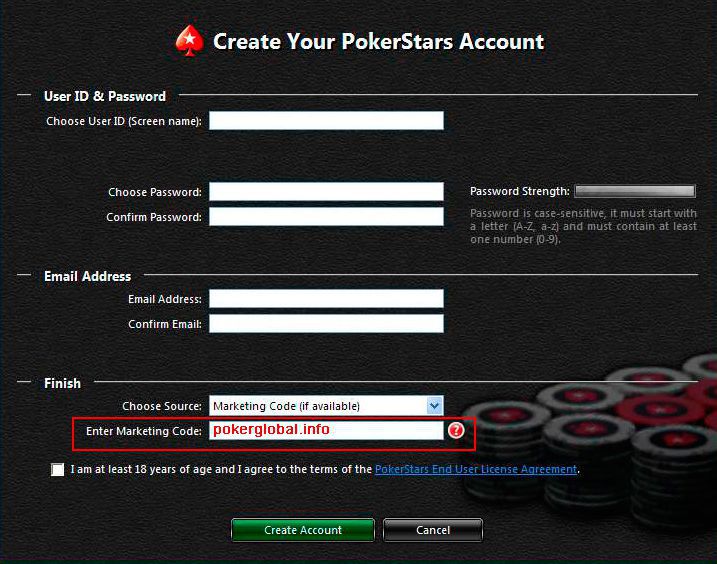
5. Now you have a new account for games at PokerStars for real money with a cashier button.
So if you have carried out the instructions on creating the account at PokerStars with the ‘Cashier’ button thoroughly, you will immediately see the ‘Cashier’ button in the right hand corner after signing up for the new client.
In case the PokerStars cashier button hasn't appeared all the same, then you must have missed one of the steps or completed it wrong.
The best about poker
- How to get satisfaction from playing poker
The psychology of poker
- Five reasons why I've made money and continue doing this playing poker
The psychology of poker
- Poker table positions (positions in poker)
Fundamentals of poker
- The fundamental theorem of poker
Poker theorems
- Slow play in poker
Fundamentals of poker
- The probabilities of getting specific starting hands on preflop
Poker mathematics
 pokerglobal
pokerglobal
Comments (0)